Greased Skid Marketing is now part of Inbound Team --The Atlanta, Georgia Inbound Marketing Agency specializing in helping businesses grow with online marketing.
Here's how you can add custom order fields to the Infusionsoft shopping cart!
- Go to Setup -> Misc. Settings. Under Application Settings, you'll see a section called Custom Fields. Make sure you select Order from the drop down before clicking Go.
- Add the custom field you want. Be sure to select the appropriate field type as this will affect the searches you can do later on.
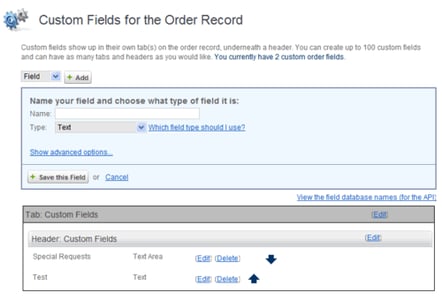
- Custom Field Screen
- Click View the field database names (for the API). Write down or print out the "Database Name." You'll need this later on. For example, the name of my Test field is Test1. These names are case-sensitive, so make sure you capture the name exactly!
- Now, go to Setup -> Shopping Cart and select Theme Gallery. The edit your current theme. Click the HTML Sections tab, and then click the Edit button for Area 1. Enter the HTML code for your custom field like this:
<input name="Order0_Test1" id="Order0_Test1" type="text" value="Test Order Data"/>
Notice that you have to put Order0_ in front of the database name. That's the word, "Order" followed by a zero and an underscore. You should have this in both your name and id attributes.
Click Save. - Click Back to Theme Gallery and click Live Preview. You should see your store front. Add a product to the cart and click Checkout. You'll see your custom fields in Area1 above the Billing Information.
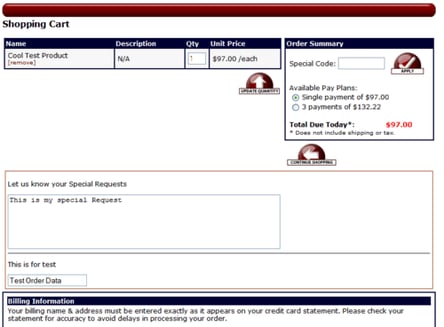
- Shopping Cart with Custom Fields
- Now, pay for the order. Here's a good trick. Under Shopping Cart, Payment Options, select the checkbox for payment by check. Then, when you're testing, you can just click the pay by check option in your shopping cart. You don't actually have to pay for the order this way!
- Finally, go to Orders -> Find Orders ..., and lookup your new order. You'll see a Custom Fields tab. Click that, and you'll see your order complete with the custom field data.
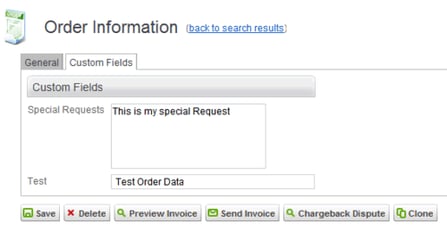
- Order Screen with Custom Fields
I hope this is helpful. Leave a comment below with any questions or to let me know how this works for you!

