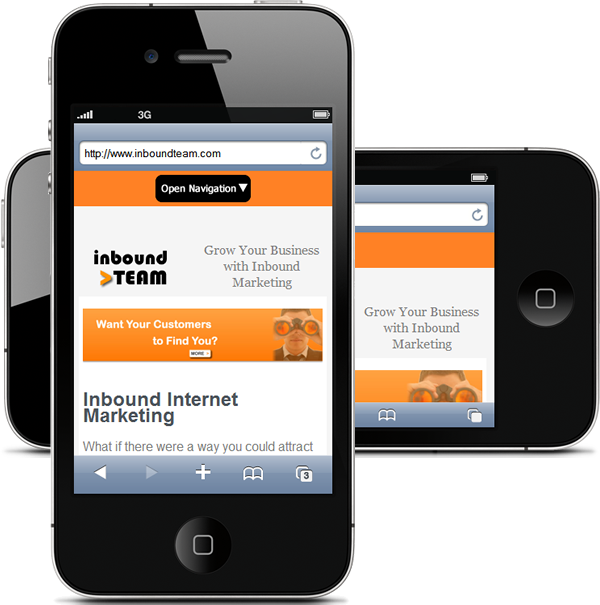With your customers and prospects actively participating in social communities, social media is no doubt one of the best ways to share, educate and promote your business. Social media communities give you an interactive platform to allow your customers to share experiences, and provide you feedback, while allowing you the opportunity to educate, interact and connect with your audience.
Why social media?
Social media gives your business and audience a ground for discussion and forums. One of the benefits of using social media for your business is you can engage with your audience and know what your potential customers and clients like and don’t like about any aspect of your business. Understanding their behaviors and concerns, while being open to their suggestions, is always a great advantage for your company over your competitors. After all, we all know that satisfied customers will spread the word about your business and the experience they had, which will bring in new business from referrals.
Social media encourages brand awareness. Social media communities can also help develop loyalty and establish a secure and stronger relationship between you and your customers or clients. It gives you the opportunity to communicate your brand message and be a resource, establishing your presence as a brand that is reliable, honest and helpful for the community.
What is the best social media site for your business?
Here are the most important and influential social media sites to engage in for your business.
Facebook is the world’s largest social networking site which has now reached over one Billion users. Facebook users create personal profiles, allowing them to connect with friends, family and acquaintances, and to join common-interest groups ---making it easier for you to identify potential customers and clients. Through Facebook pages, you can encourage users to “Like” your page and receive your updates into their news feed while the interaction helps spread the word about your business. Facebook groups allow you to build a network of public or private members where you can share interactions with your members in a forum-like environment.
Twitter offers “micro blogging” that enables users to send and receive short messages up to 140 characters, known as tweets. Twitter has become one of the top 10 most visited websites on the internet and has been described as "the SMS of the Internet”. Twitter allows you to insert links and images that will aid you in communicating your message to your Twitter followers Twitter also offers tools that can help you track traffic and your followers to help you better understand your followers. This way, you can make adjustments to your messages and change what isn’t working to different messages that generate a better response.
LinkedIn is the largest social networking site for professionals with over 175 million members. LinkedIn allows you to develop, and interact with a network of people with whom they have some level of relationship. Users build their profiles to showcase work experiences, and demonstrate their levels of ability in ways a resume never will! Recommendations are one of the unique features of LinkedIn that you can take advantage of as a marketer. What better way to promote your business than to be recommended?
Pinterest is a social photo sharing site that allows users to create and manage photos based on themes like events, interests and hobbies. You can feature your business name on your profile, and create links to your “pins” that will direct potential customers and clients to your website. Use great quality and relevant photos in order to catch your audience’s attention.
These are just some of the social media sites you can participate in to help grow your business. Before getting started, you should first do some research in order to familiarize yourself with the community, the rules and features and tools before jumping in.
Photo Credit: stock.xchng

 The birth of social networking sites like Facebook, Twitter, LinkedIn and Pinterest has opened doors for communication, connecting and expression for online marketers. These communities allow a level playing ground for discussions with marketers and prospects to interact and engage with each other. These forums give business owners and marketing professionals the opportunity to promote their brands by educating their prospects about their products and services - while potential and current customers can offer their suggestions and opinions for a better marketing experience.
The birth of social networking sites like Facebook, Twitter, LinkedIn and Pinterest has opened doors for communication, connecting and expression for online marketers. These communities allow a level playing ground for discussions with marketers and prospects to interact and engage with each other. These forums give business owners and marketing professionals the opportunity to promote their brands by educating their prospects about their products and services - while potential and current customers can offer their suggestions and opinions for a better marketing experience.