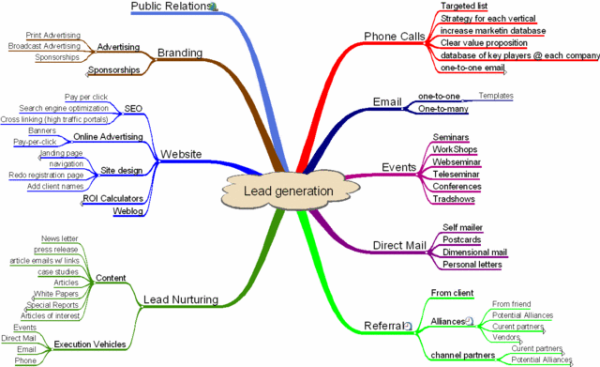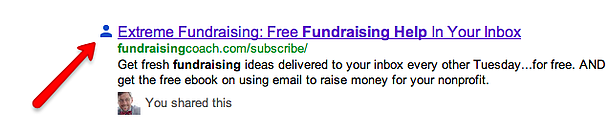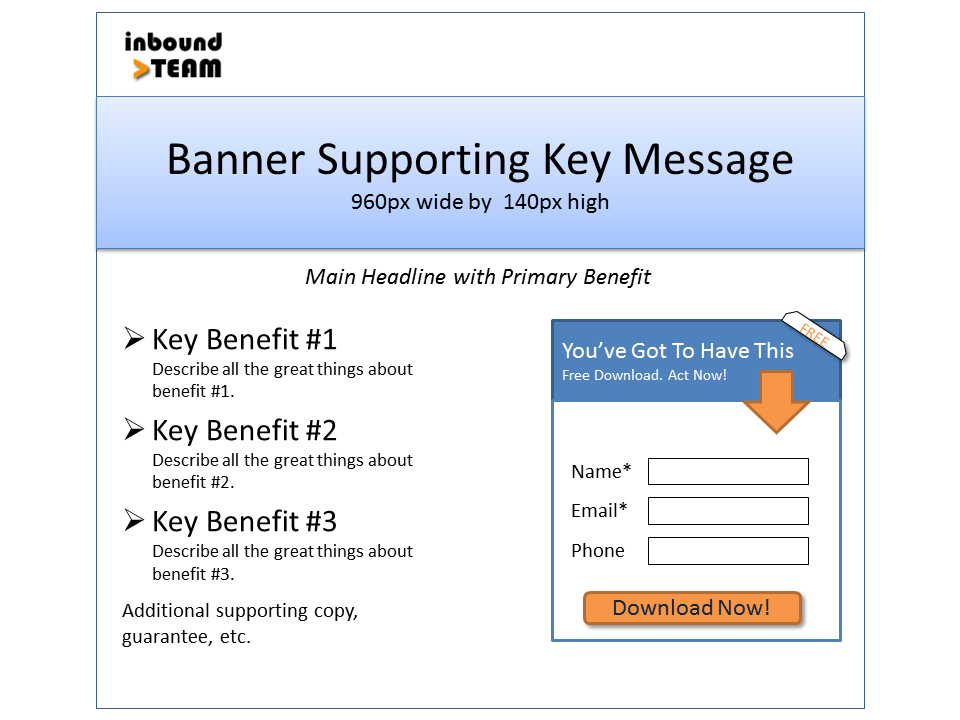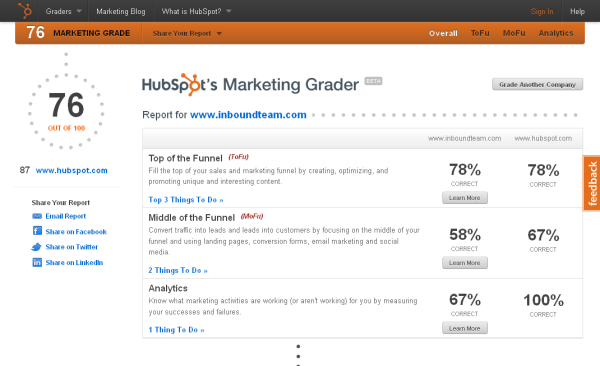You've got lots of traffic, but not enough conversions. It must be time to optimize your landing page -- Right?
Well, maybe! It's a mistake to jump into landing page optimization without considering the big picture. A landing page is not an island!

Landing Page Optimization Process
As part of deciding what to test on your landing page, be sure to consider:
- Traffic - Are you getting qualified prospects to your website?
- Alignment - Are you suffering from message mismatch? Are keywords, ads (or calls-to-action), and landing pages aligned and consistent?
- Offer Value - Does your offer seem like a good deal to prospects?
- Clarity - How obvious is your call-to-action?
- Anxiety - What might worry your landing page visitors? How can you help them relax?
- Distraction - What might distract your visitors and keep them from moving forward?
- Friction - What might be hard to use or confusing?
- Urgency - Why should they convert now?
Let's look at each of these in more detail.
Website Traffic
Do you have a high bounce rate or short time on page? Either would indicate you are getting unqualified visitors. You can't expect unqualified visitors to convert.
Recommendation: Tune your traffic to reduce unqualified visitors.
Message Alignment
Message mismatch is a common problem for inbound marketers. Let's use pay-per-click as an example.
What does the keyword imply about what a visitor expects?
Is your ad consistent with the visitor's expectation? What promise does the ad make?
Does your landing page deliver on the promise/expectation?
Recommendation: Take a fresh look at your messaging alignment to make sure everything matches.
Bonus Recommendation: If you have two distinct segments mixed together, split them out into separate campaigns with separate landing pages.
Offer Value Proposition
Is your landing page offer valuable for the visitor? Can you make it more valuable?
To many prospects, providing their name and email address seems a reasonable price to pay for a useful PDF download.
Give us your name and email so our salespeople can pester you is a much less valuable offer!
Recommendation: Know your prospects and their problems. Make your offers more valuable whenever possible.
Bonus Recommendation: Make sure your copy clearly explains the benefits your offer provides.
Clarity
When they want your offer, can your prospects figure out what to do?
Here's a test. Squint at your landing page. Can you still tell what to do?
Here's another test. Show your landing page to a 5-year old. Do they know what to do?
Recommendation: Use a clear landing page layout with visual cues and contrasting colors so it's easy to know what to do.
Anxiety
Might anything about your landing page or offer cause your prospect to worry?
If your visitors have concerns about what will happen after they buy your product or complete your opt-in form, your conversion rates will suffer. Know your prospects and address their concerns.
Recommendation: Anticipate anxiety. Then, use guarantees, social proof, promises of privacy, etc. to make visitors feel comfortable.
Distraction
Are there elements on your landing pages that could be distracting your prospects?
Choices require thinking. It's work and will reduce your conversion rates. Provide one or two calls to action -- That's all.
Consider your images and design, too. Pretty images can be a distraction that take away from your conversion rates.
Recommendation: Keep the choices to a minimum and remove unneccessary links or other distractions.
Friction
Friction is the catch all category. Are there any stumbling blocks that might be impeding the conversion?
Do you really need to know the prospect's birthday or the names of their children on your conversion form? If in doubt, leave it out!
To serve the prospect, maybe you will eventually need to know the names of their children. Just, don't ask too early in the marketing funnel. Get their name and email, add value, build trust, and then ask for the names of their children.
Recommendation: Identify and test any potential sources of friction.
Urgency
Why should your prospect take action now?
Prospects are more likely to complete the conversion when there's an immediate reason to move forward.
Recommendation: Whenever possible, create some urgency.
Landing Page Optimization Testing
Each of the topics mentioned above can generate a rich source of possible improvements.
Still, each audience is different, and the only way to know what really increases conversions is to structure a well-designed test. Take your best guess on what might be slowing conversions, then test.
Takeaways
Everything affects everything else in Inbound Marketing. So, look at the big picture when considering what could be reducing your conversion rates and what to test.
What do you think? How have you improved conversion lately? Leave a comment to let me know!

Image Credit: gnuckx