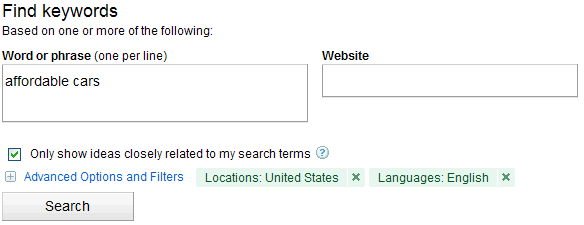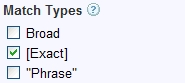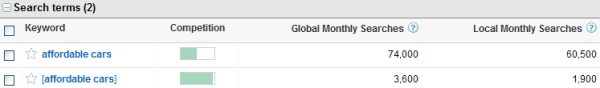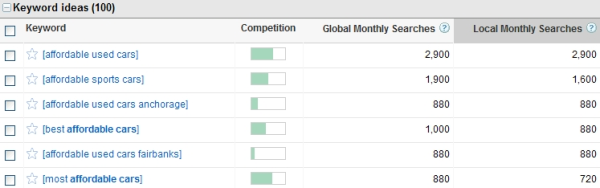HubSpot recently introduced a new Prospects tool that provides some amazing real-time data on the people who are visiting your site!

With some work, it's always been possible to mine your server logs and use a reverse IP lookup to see who's visiting your website. That's what HubSpot does, but they've made it really easy to use. To see what I mean, watch a 4 minute video on HubSpot's new prospect tool.
Top of the Sales Funnel Visitors
People visit your web site for all kinds of reasons. They may have come across your site on Google, LinkedIn, or through some other inbound marketing activity. Something about you caught their attention. These visitors are right at the top of your sales funnel, and it could be too early to reach out to them. But, what if they are an ideal target prospect -- A perfect potential customer?
Prospects on your site are much better than people you buy from a list. They really are interested in you! If they seem like a great match for you, why not connect with them via LinkedIn or just give them a call. Just don't lead with "I know you visited our website ..." That might freak them out.
Middle of the Funnel Visitors
Other people may be further along in the buying process and lower in your funnel. Perhaps you contacted a prospect or even delivered a proposal in the past. Then, nothing. You might have given up to focus on better prospects.
Now, they're back. Fortunately, you've got the prospect tool, so you know they're back. They might be embarrassed that they couldn't purchase from you before, so they're reluctant to call. You, however, can make a timely call and get the sale back on track.
Takeaways
As you saw in the video, it only takes a few minutes a day to see who is visiting your site. Make time for yourself and your salespeople to check this valuable information every day!
How are you going to use the prospects tool? Leave us a comment.
Image Credit: Sean MacEntee