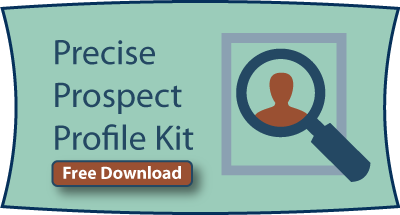Lead generation is a crucial part of any business’s success. Those leads turn into customers, clients, and brand ambassadors.
But too many businesses make one fatal mistake in their lead generation efforts:
They don’t optimize their website to capture leads before driving traffic.
They create content, promote it around the web, and drum up some buzz, but that traffic comes and goes. Those visitors don’t stay long enough to check out their products/services (let alone buy them).
The fact of the matter is most people who visit a website aren’t ready to buy yet, but they might be in the future. That’s why you need a way to contact them, stay in touch, and remain a part of their lives.

Amazon does this by making you create an account. This is how they email you deals and promotions.
Software companies usually offer a free trial. They collect an email address or phone number when you download, so they can follow up with you later.
Countless other businesses find ways to get that contact info and generate leads. Now you’re going to learn how to do the same thing.
Here are the five tactics you will learn to optimize your site for lead generation:
-
Lead magnets
-
Landing pages
-
Pop-up forms
-
Content upgrades
-
Sidebar and end-of-post opt-in forms
Let’s get started:
1. How to Create Lead Magnets that Convert Prospects
Lead magnets are free gifts that are given away in exchange for contact info. They could be ebooks, checklists, free trials, quizzes, mindmaps, videos -- anything prospects would find valuable.
Before creating these lead magnets, you need to know who your ideal prospects are and what they will find valuable. Use our Precise Prospect Profile Kit to help discover who your ideal prospects are.
Lead magnets are targeted to your ideal customer/client. Here are a few examples:
Their value should be high enough so prospects are willing to exchange their contact information, but not so high that they take away from the value of your paid products and services.
Lead magnets should follow a few criteria:
-
They’re quick to consume and attain value from. 10 minutes or less.
-
They can be delivered online automatically (usually through an email service or redirection).
-
They naturally lead into your products and services.
With each of the following four tactics, you will be offering a lead magnet to your prospects. Let’s check them out:
2. Use Landing Pages to Hyper-Optimize Lead Generation
Landing pages have one goal: Convert prospects into leads.
Landing pages are designed so that every aspect compels a visitor to opt in and download the free resource (or lead magnet).
A well-optimized website has landing pages sprinkled all over. According to a HubSpot study, businesses with between 31 and 40 landing pages got 7x more leads than those with only 1 to 5 landing pages.
Here are some landing page best practices to follow:
-
Remove site navigation from the page. You only want your prospects to be faced with one decision: Whether or not to opt in.
-
Include a prominent call to action button.
-
Use bullet points to outline the main benefits of opting in and downloading the free resource.
-
Split test including/excluding certain elements, like testimonials, trust symbols, security symbols, certifications, and other aspects that can improve your credibility.
Once you have your landing pages set up, it’s time to spread them around your site. Link to them in your navigation bar, footer, and sidebar.
You might also want to share your landing pages on social media and generate leads that way.
3. Harness the Conversion Power of Pop-Up Forms
Many people despise pop-up forms.
-
They think they’re annoying.
-
They think pop-up forms diminish user experience.
-
They associate them with spam ads.
In some cases, these feelings are understandable. However, in terms of capturing email addresses, lots of case studies show that they can do wonders for your lead generation efforts.
Take a look at these numbers:
-
Visual Website Optimizer got a 50% increase in free trial sign ups by using a pop-up form on their home page. (case study)
-
WPBeginner increased email signups from 70-80/day to 445-470/day with pop-up forms (a 600% increase). (case study)
Those increases in sign ups (especially with WPBeginner) mean massive changes in their lead generation from that day forward.
Depending on your content management system and how your site is set up, the installation process of a pop-up form will differ. But due to the results other people are getting, it’s well worth testing on your site.
Analyze your sign ups for 30 days without a pop up form, and analyze them for 30 days with one. Then take a look at your user experience metrics in relation to the leads you’ve generated.
This will help you decide whether a pop-up is right for your business.
4. Upgrade Your Content to Capture Even More Leads
Content upgrades are powerful lead generation tools. Bloggers and solopreneurs have been using them with great success to build their email lists, but bigger businesses haven’t caught on yet.
This is where you can get a leg up on your competition.
Content upgrades are lead magnets that are targeted to a specific piece of content. Just like regular lead magnets, they can be checklists, mindmaps, videos, etc.
However, they help the reader get even more value out of the specific article they’re reading. So instead of a site-wide lead magnet, content upgrades are article-specific.
Why are they so effective?
Well, for one, they are hyper-targeted to the reader. Answer this: If someone is already reading an article on lead generation, will they be more likely to want an ebook on the benefits of inbound marketing or 5 extra strategies to generate leads?
They’d be more likely to want those extra strategies, because this content upgrade provides value over and above what they’re already reading (AKA what they’re already interested in).
You can deliver a content upgrade just like any other lead magnet, with one little twist:
-
Create a landing page for your content upgrade.
-
Make sure the resource can be delivered to subscribers automatically, either through email or by redirecting them to the correct page.
-
Link to the landing page within your article.
-
Include a benefit-rich call to action that compels the reader to opt-in and download your content upgrade.
If you create a content upgrade for each article you publish and drive traffic to, you can increase your lead generation substantially.
5. Sidebar and End-Of-Post Opt-In Forms
These are the two classic places to include opt-in forms:
-
Your sidebar
-
The end of your articles
As email opt-ins have gotten more popular, people have become more desensitized to these opt-in forms.
(That’s why other techniques, like pop-up forms and content upgrades, have become more effective.)
That being said, you should still include these on your site. As long as people are still opting in to them, you can generate leads. In other words, if you exclude opt-in forms in your sidebar and at the end of your posts, you could miss out on email subscribers.
But you do want to make sure these forms are as effective as possible. Here are a few best practices to follow:
-
Give each form a specific benefit for opting in. Quickly describe the lead magnet they’ll receive.
-
Make them stand out. Use an interesting design.
-
Make your call to action button prominent.
-
Make it quick and painless to opt-in. Simply ask for an email address.
Wrap Up
If you follow the steps in this article, you’ll avoid the one crucial mistake that far too many businesses make--they drive traffic before optimizing their site to capture leads.
This is a crucial mistake for a reason. They’re leaving quality business opportunities on the table!
These strategies can be implemented in one morning or one afternoon, and you can reap the benefits for the life of your website.
Have you tried any of these strategies? Which ones are you going to implement?
Let me know in the comments below.
Takeaways
-
Optimize your website to generate leads before driving traffic.
-
Use lead magnets, landing pages, pop-up forms, content upgrades, and sidebar/end-of-post opt-in forms to collect contact information.
-
This will help you avoid leaving quality business leads out on the table.
Inbound Team is Georgia's Digital Marketing Agency specializing in helping businesses grow through inbound and digital marketing.
Inbound Marketing Services are available for companies that want more leads and want to accelerate their growth.